One way could be to price the product as ‘0’ and enable prevent sale of zero priced product. Settings>website>shop - product section
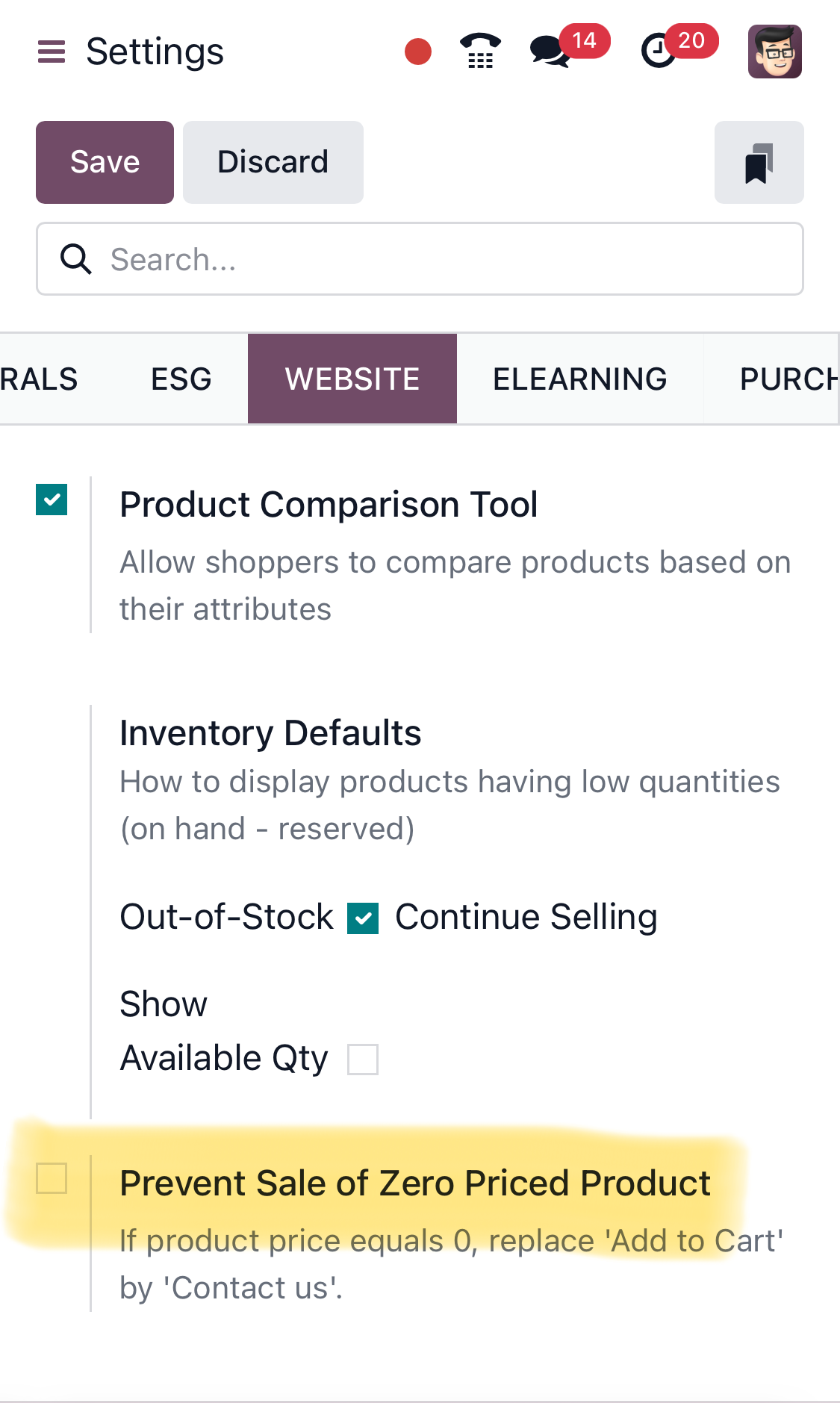
One way could be to price the product as ‘0’ and enable prevent sale of zero priced product. Settings>website>shop - product section
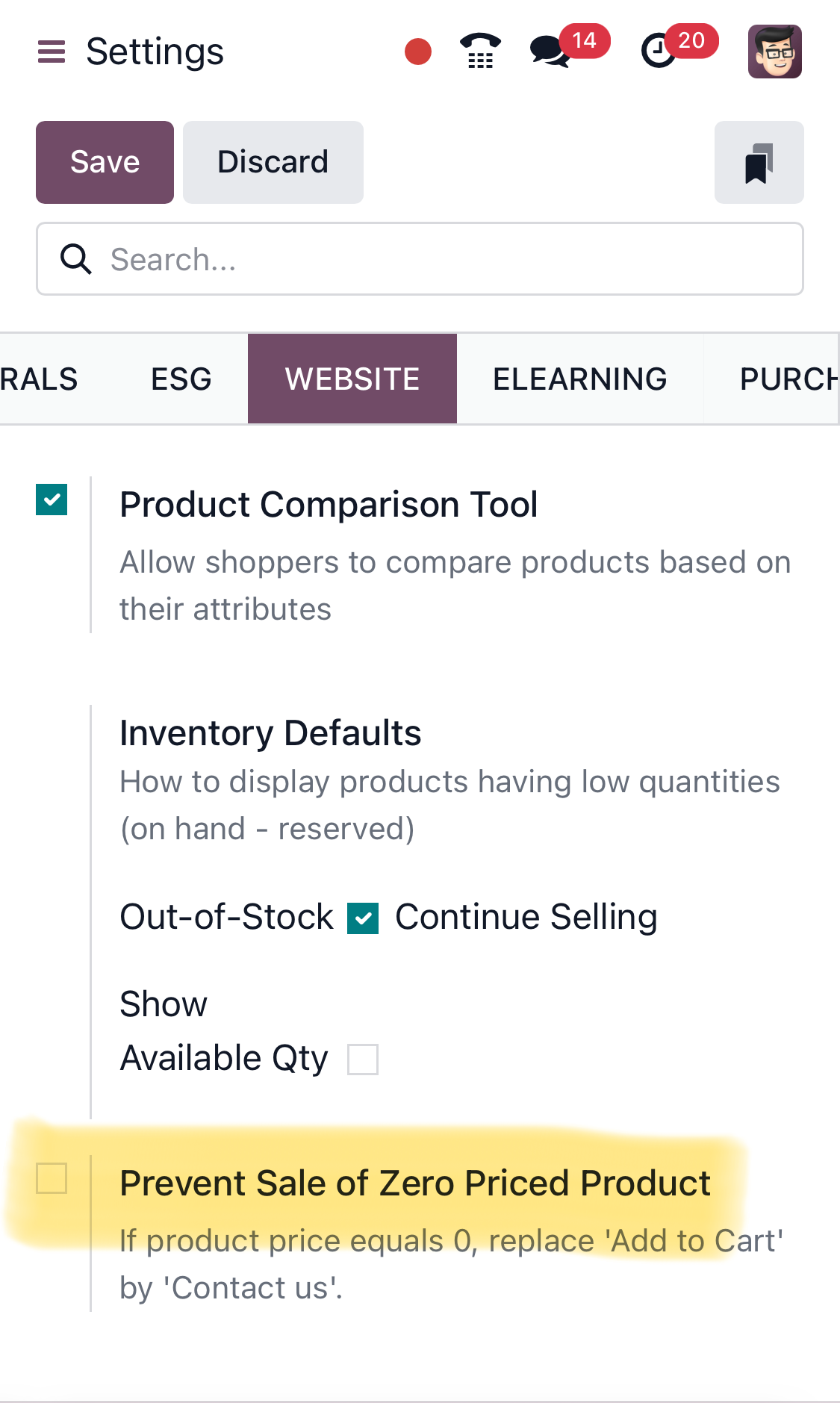
Hi,
Refer to the following module
- https://apps.odoo.com/apps/modules/17.0/product_visibility_website
For more reference.
Hope it helps
Yes, Odoo allows you to display products without enabling eCommerce sales. You can achieve this by:
In Odoo 18, you can install the Website module, then click the "Edit" button in the top-right corner. From the 'Blocks' > 'Category' menu, select and drag the Product block onto your website page. After that, click on the product image on the website, and in the editor under the 'Customize' menu, choose a template that displays only the product image and description.
You can edit the text in the block to say "Available Trackside" by double-clicking on the relevant text, and remove the 'See All' button to prevent users from being redirected to the eCommerce page.
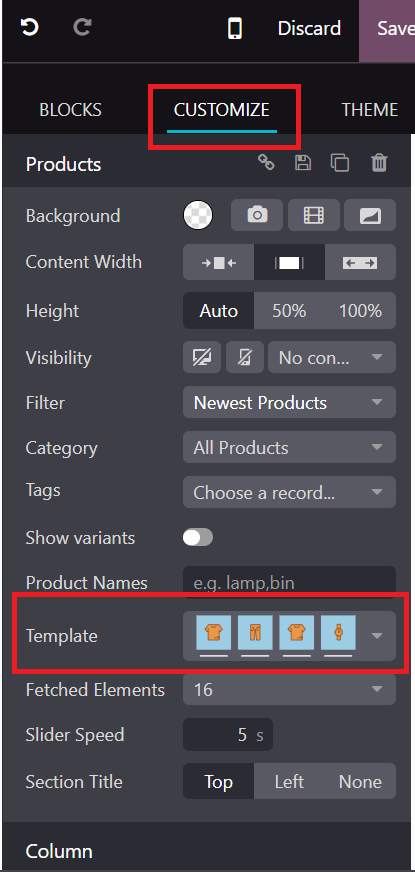
Regards,
Appschef