In Timesheets App, switch to the "List view" and if inactive, activate the column "sales order item" and check for time entries without correspondence:
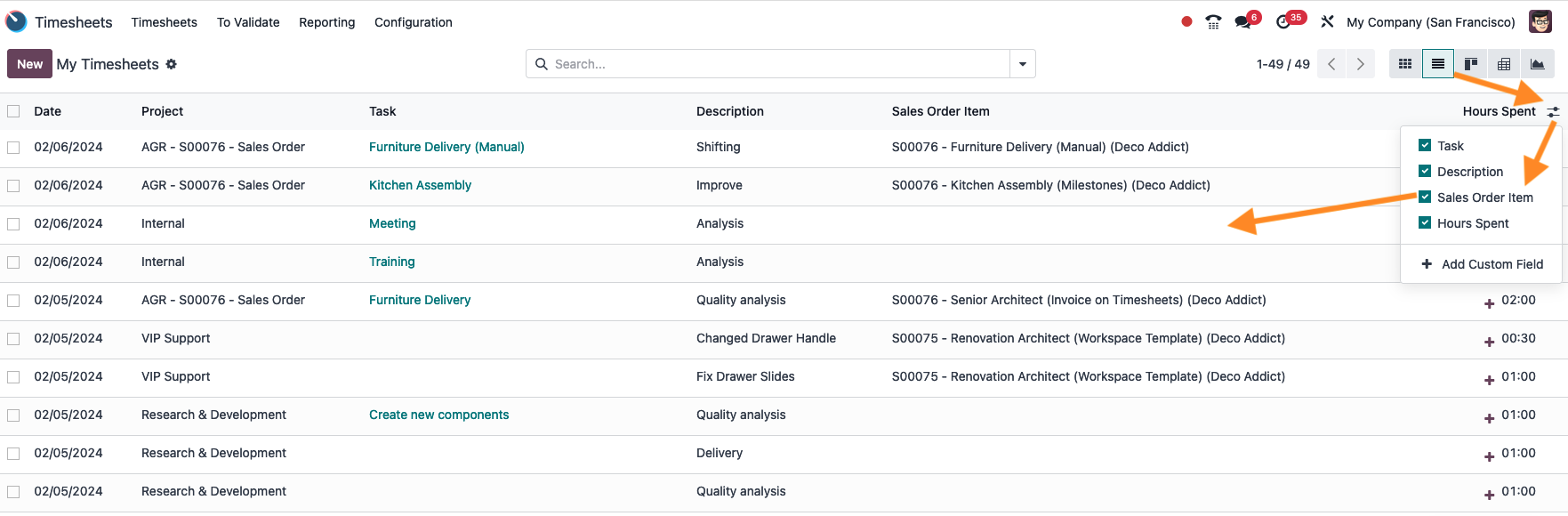
This error can occur when projects are created manually without sales order items and can also be checked by activating the column directly in the Timesheets entries from Tasks:
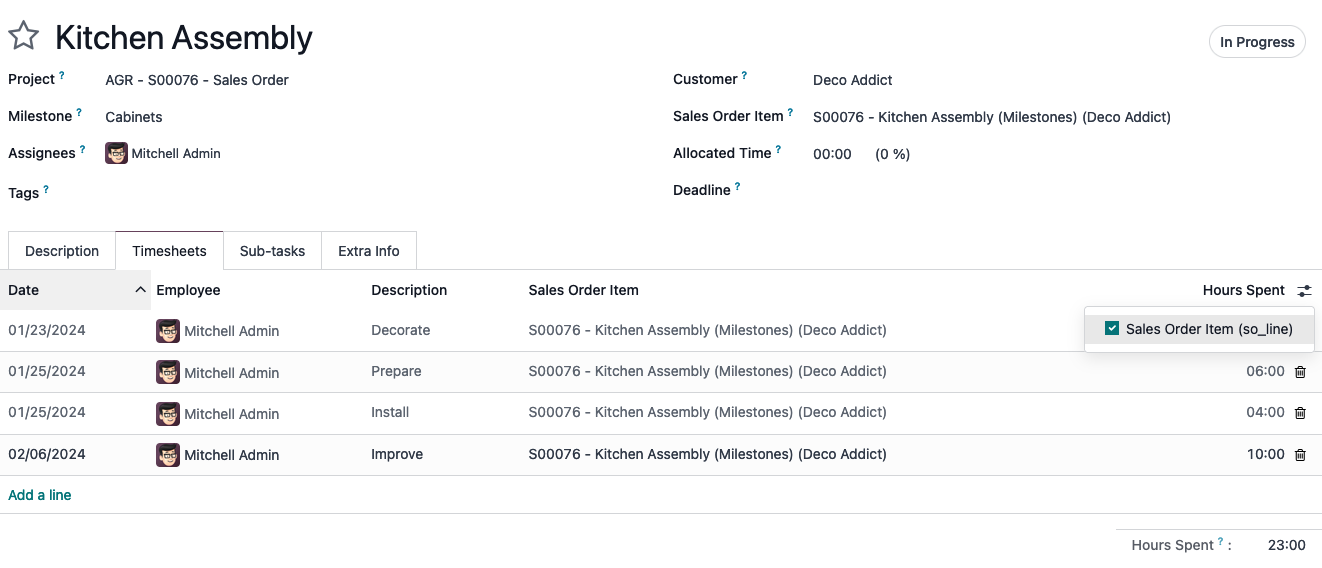


I came here looking for an answer as I had a similar issue... I thought I had everything set up correctly, but the delivered quantities weren't being reflected in the sales order at all even though I could see timesheet entries that appeared to be tied back to the sales order lines...
What I had done wrong was I had updated the invoice policy on the service product after I had set them as invoice items in the project. Odoo doesn't like apply retroactive changes like this, so I had to remove everything from the project and sales order, and then re-add them again; then I was able to timesheet and have it accurately reflect on the sales order!