Googling is one of the most common things people do when they see an interesting product or are looking for a particular service.
That’s why your presence on search engines matters. Sometimes, just having social media accounts isn’t enough. Customers will appreciate being able to comfortably browse your full catalog of products or services. The answer is A business website.
Why Your Business Website Matters 🔎
Your website is like the front door of your business. It’s where people first get to know you and see what you offer. Whether you’re a bakery owner, freelancer, or just starting a side hustle—your website helps you to:
- Build trust with potential customers
- Showcase your products or services
- Drive sales or inquiries
- Share your story
And the best part? You don’t need to worry about coding. You can create your website easily and for free with Odoo.
Click Odoo Free Trial
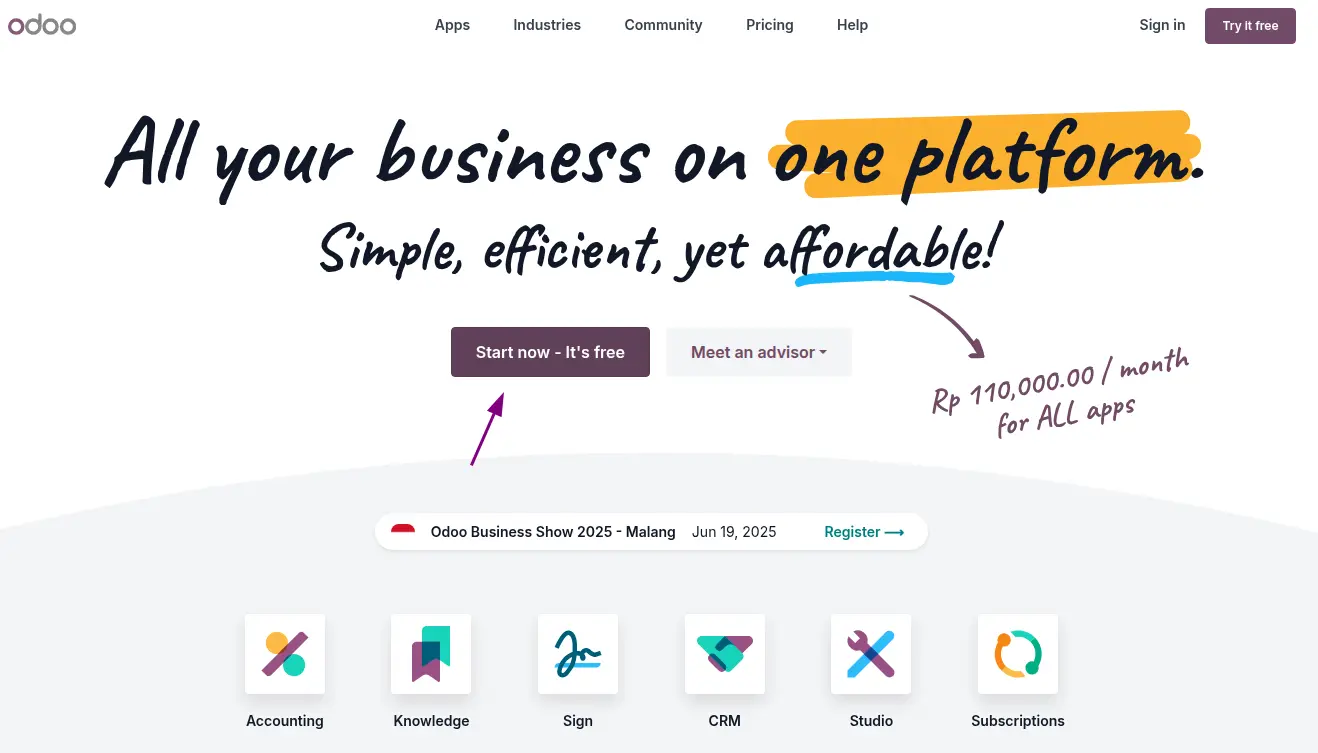
Go to odoo.com and click “Start Now – It’s Free” to access the Odoo free trial.
Select the Website App
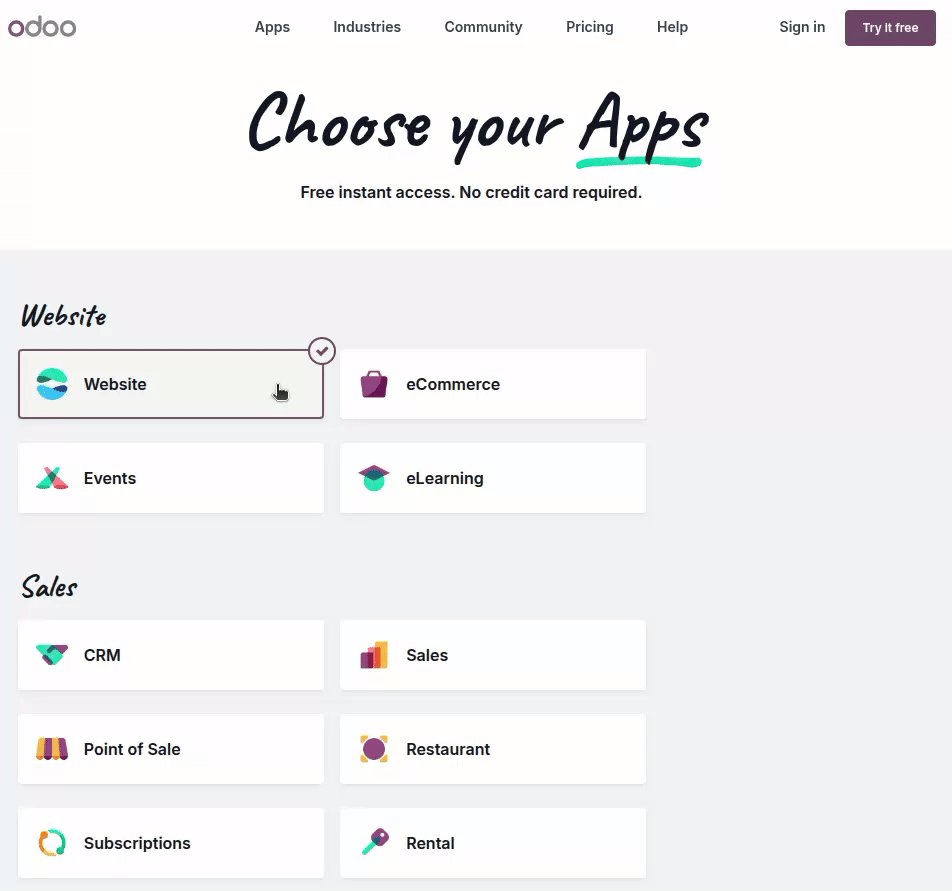 From the available apps in the website module, choose “Website” and click Next.
From the available apps in the website module, choose “Website” and click Next.
Complete Data
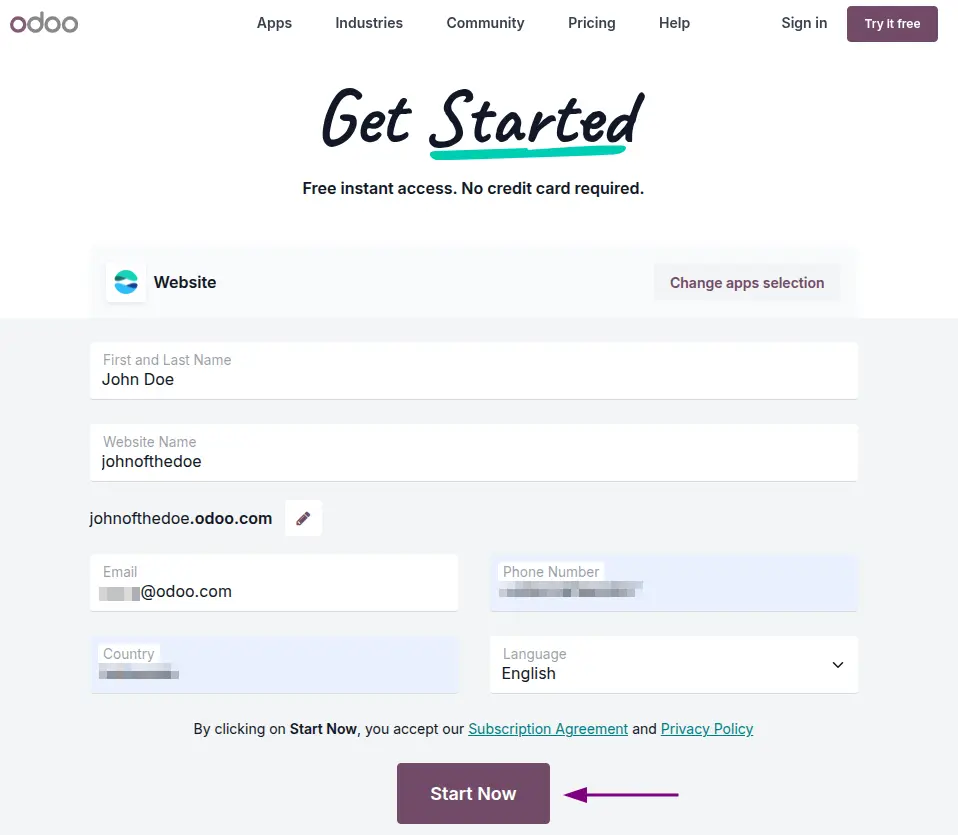
Make sure your information is correct and your email is active because you’ll need to activate your account to prevent the database from being automatically deactivated.
Follow the Steps
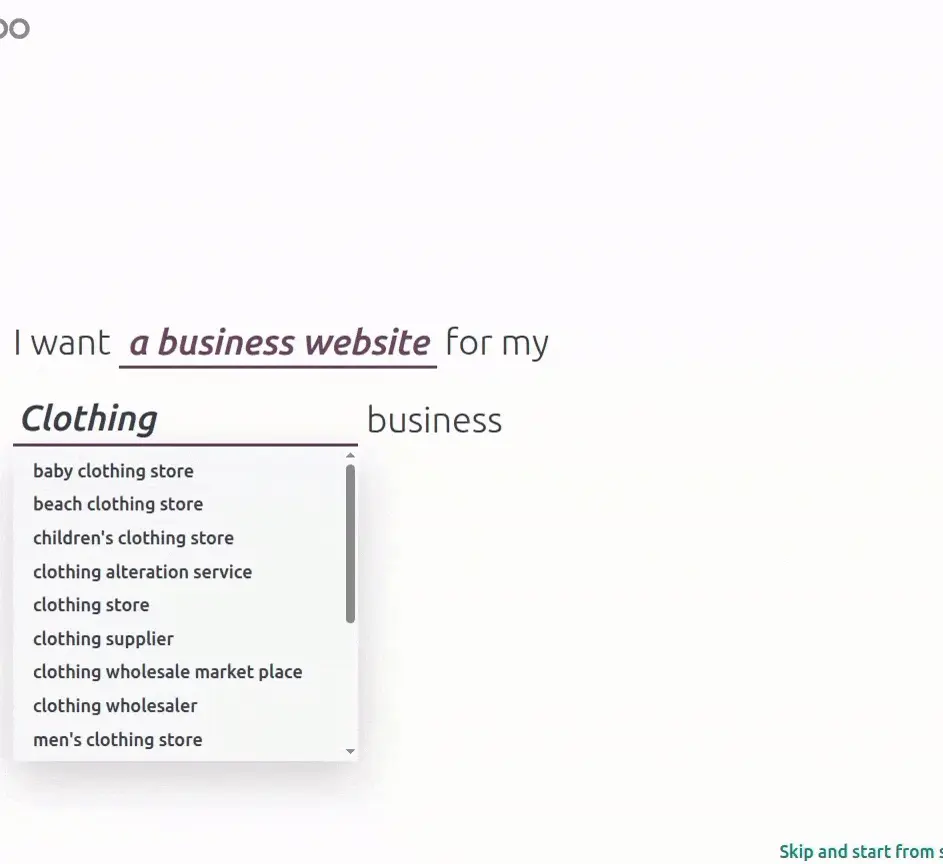
You can create your website using Odoo’s ready-made templates or start building it from scratch.
Configure your website
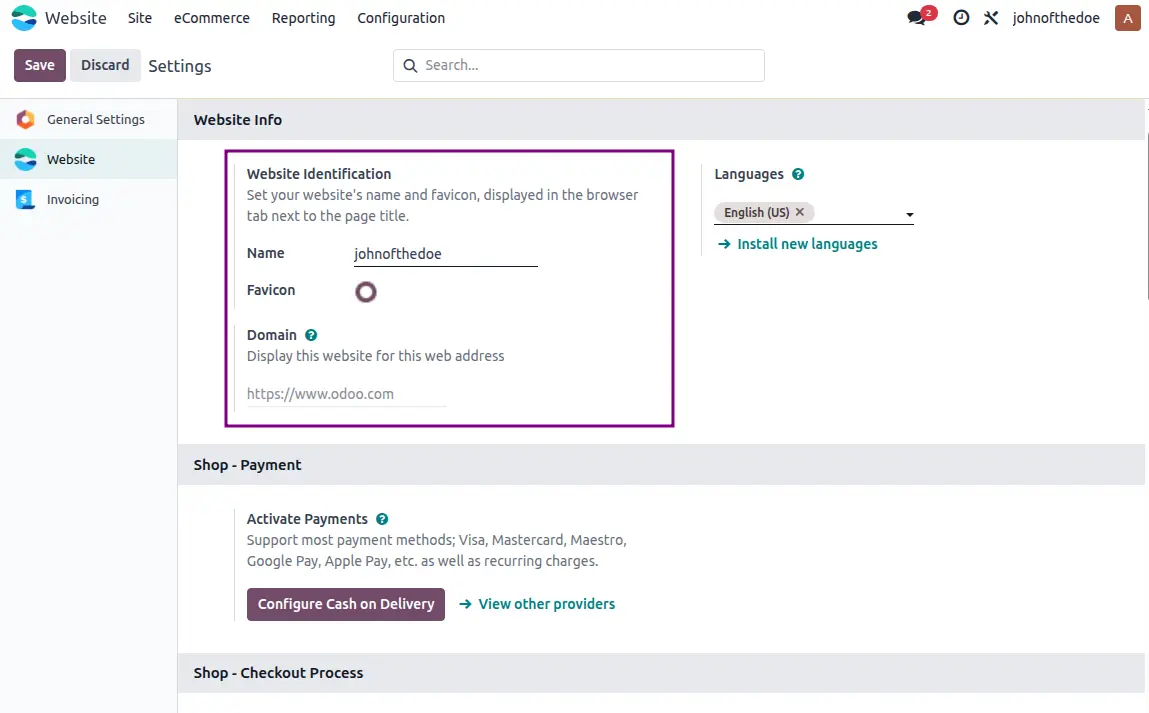
Customize your desired domain name and the website title that will appear on search engine pages.
Start Filling Your Pages
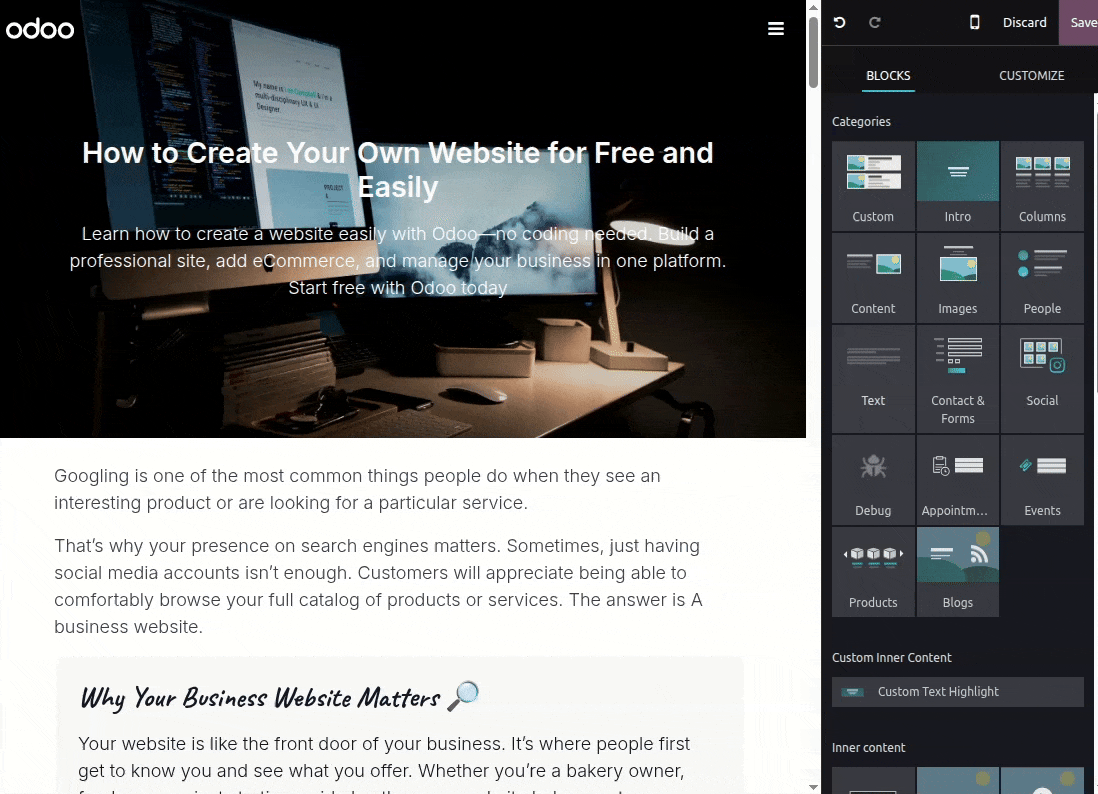
Easily use Odoo’s drag-and-drop features to add content to your website pages. There are many layout options to help you deliver your message in various ways.
Configure SEO
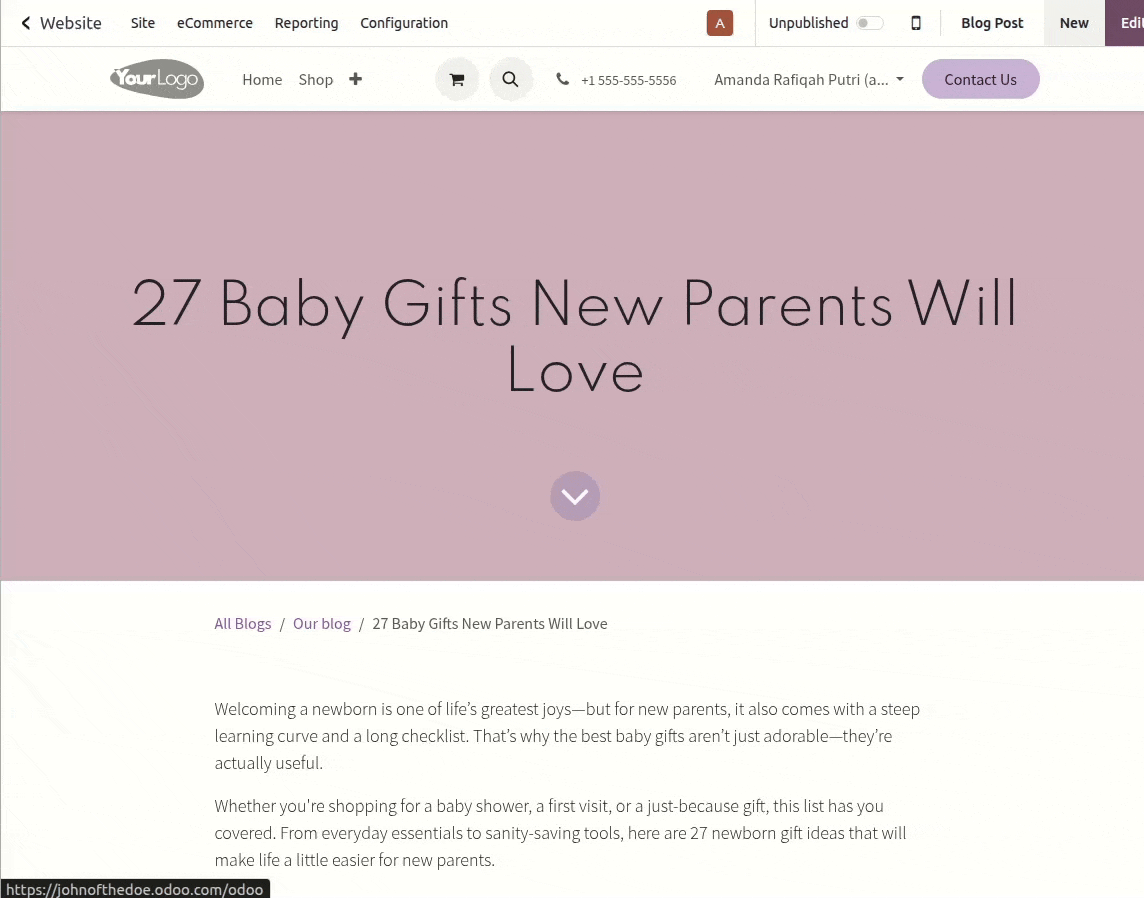
For each page you create, you can customize SEO components like Meta Title, Meta Description, and targeted keywords.
This is an additional effort besides making sure your target keywords are included in headings and article text.
Frequently Asked Questions
about Odoo Website Builder

Odoo Website Builder is a drag-and-drop web design tool that lets you create and manage websites without technical skills.
Yes, Odoo supports multi-website management. You can manage multiple websites with different domains in one Odoo database, each with its own design, content, and settings.
Yes, for Odoo Online users, Odoo offers a free custom domain for one year. After that, you can renew it or connect a domain you already own.
Absolutely! Odoo Website is fully integrated with eCommerce. You can add an online store, manage products, payments, and shipping right from the dashboard.
This feature requires an Odoo subscription—but no worries, one price includes all apps: from inventory and finance to team management.
Once the Website module is installed, access your site through the Website menu on the Odoo dashboard. Click the “Edit” button at the top right to start editing pages with the visual editor.
Yes, Odoo provides built-in SEO tools like meta tag settings, SEO-friendly URLs, automatic sitemaps, and integrations with Google Search Console, Google Analytics, and Plausible to help boost your site’s visibility.
Definitely! Odoo offers additional modules like Blog, Forum, and Live Chat to enhance your site’s interactivity and content.
Yes, all themes and blocks in Odoo Website are designed to be fully responsive, ensuring your site looks great on smartphones, tablets, and other devices.
You can visit the official Odoo documentation at https://www.odoo.com/documentation/18.0/applications/websites/website.html for complete guides and tutorials on Odoo Website Builder.
Thousands of entrepreneurs and small business owners use Odoo to get online fast and accelerate their business growth. Now is the perfect time to start!
Try Odoo today and experience how easy it is to manage your business—all from one complete platform.

