When a customer inquires about your products, they’ll often ask for details and available options. In the end, what they really want to know is: How much does it cost?
In business, clarity and speed are key to helping potential customers make decisions. One of the most commonly used documents to support this early stage is a quotation.
In this article, you'll learn:
- What a quotation is and its importance
- An example of quotation and its essential components
- How to easily create a quotation with Odoo
What Is a Quotation?
A quotation is an official document sent by a seller to a potential buyer. It includes details about the products or services offered, pricing, quantity, payment terms, and the validity period of the offer.
A quotation is one of the first steps in the sales process. At this stage, a customer may negotiate, or if they agree with the offer, the quotation can be converted into a sales order or invoice.
What makes a quotation important
A quotation serves as a basis for price negotiations and payment terms. It also helps prevent misunderstandings between buyer and seller. More than that, it presents your business as transparent and professional.
Also read: What Is CRM? Signs Your Business Needs a Better CRMSample Quotation & Key Components
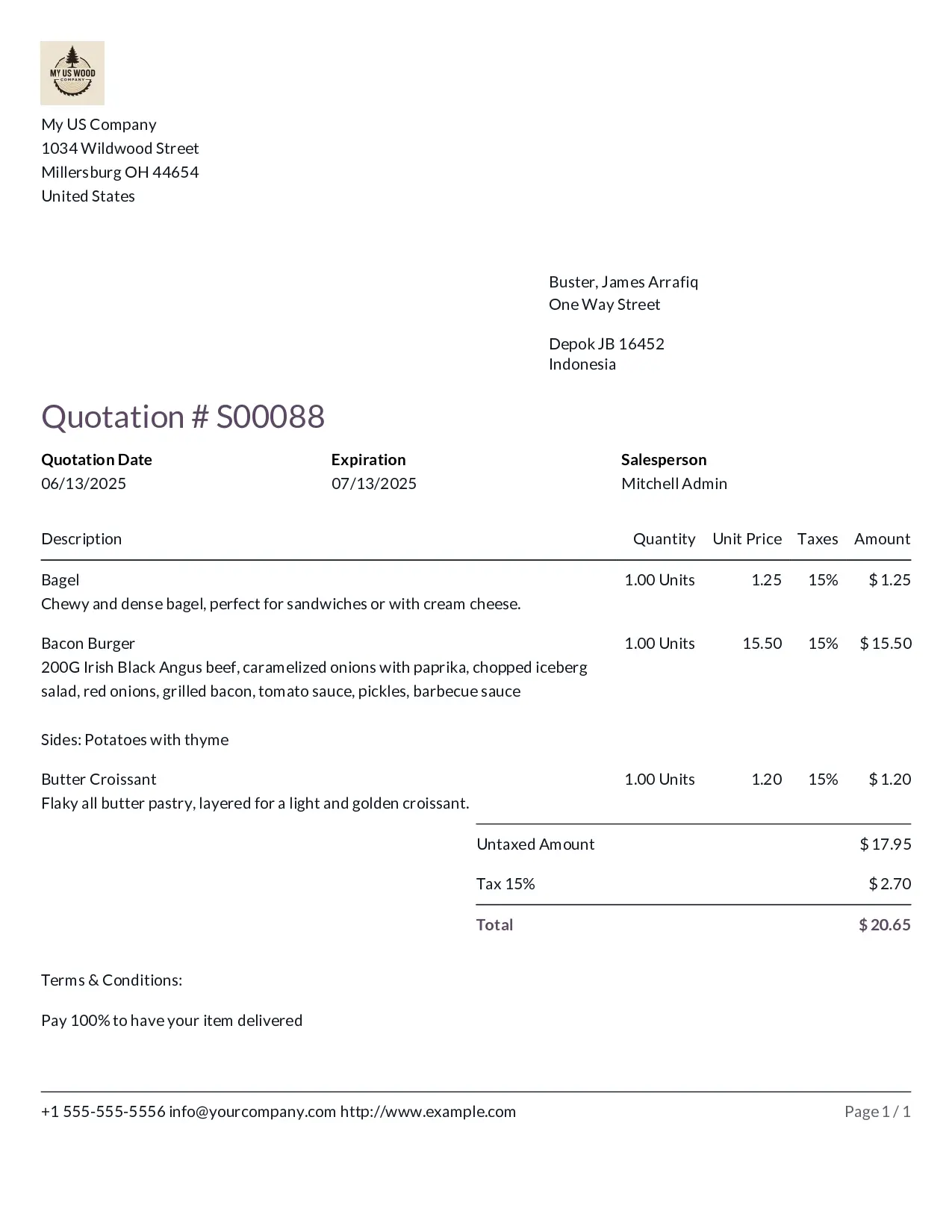
A good quotation includes more than just item names and final totals. It should contain all the necessary information for customers to make an informed decision. Here are the key components of a complete quotation:
- Company name and contact information
- Customer information
- Quotation date and validity period
- Product/service details (name, description, quantity, unit price)
- Total amount and applicable taxes
- Payment terms
- Approval or signature section (if required)
How to Create a Quotation Easily
With Odoo, creating quotations is fast, easy, and fully customizable. You can:
- ✅ Personalize the layout and language to match your brand
- ✅ Send quotations via email with just one click
- ✅ Track quotation status (opened, accepted, or rejected)
- ✅ Convert quotations into sales orders instantly
Even better, Odoo lets your customer approve quotations online, no printing or manual signatures needed.
1. Product Setup
Before creating a quotation, make sure your product list is already set up in the Sales module. This way, you can easily select products without needing to manually enter prices or totals.
2. Create New Quotation
Go to the "Orders" menu and click "Quotation", then the New button at the top left.
3. Fill in Quotation Form
Ensure all key fields are completed properly, including:
- Customer data
- Invoice & delivery address
- Quotation template (if any)*
- Validity date
- Pricelist
- Payment terms
- Product list and quantities
4. Send Quotation
In the top left corner, click the button to send the quotation via email, or download it to share through other platforms.
You can also preview the quotation before sending.
*Quotation Template:
In Odoo, you can create a pre-built quotation containing repeated orders. For example, buyers tend to look for BBQ equipment set from your store. You can create a template that include all the equipment needed such as grill, charcoal, spatula, basting brush. So instead of putting them oneby one, you can just click the template every time someone wants a BBQ set.
With Odoo, there's no need to build quotations manually or rely on clunky spreadsheets.
Not only is it faster—but everything is also organized, professional, and integrated with your business workflows, from CRM and inventory to invoicing and accounting.
💡 Start creating your first digital quotation with Odoo trial —free, no credit card required.


