I had issues installing libraries in Python 3.13. When I used Python 3.12, the problem was resolved. Try using older versions of Python.
5 Answers
Same error on w10, odoo18 runs python 3.12 but my system an other, see :
in console i install phonenumbers : pip3 install phonenumbers
install ok by python 3.8 ! ; search location exe du 3.8 in PATH then copied the folder phonenumbers from C:\"PATH"\python\Lib\site-packages to C:\Program Files\Odoo\python\Lib\site-packages
it works
Hello
I have been trying to resolve the same issue for the past hour, with no luck.
I keep getting the same error again and again
Opération invalide
Impossible d'installer le module "account_peppol" à cause d'une dépendance externe non trouvée : External dependency phonenumbers not installed: No package metadata was found for phonenumbers
I initially tried the 18.0 version. Then 17, then 16 (same issue).
I installed Python 3.12, and copied the files from C:\Program Files\python\Lib\site-packages to C:\Program Files\Odoo\python\Lib\site-packages. Then i tried 3.13
Can anyone help ? I keep reading about commands but i have no idea where to put them? (Btw I have no IT background)
Thanks a lot
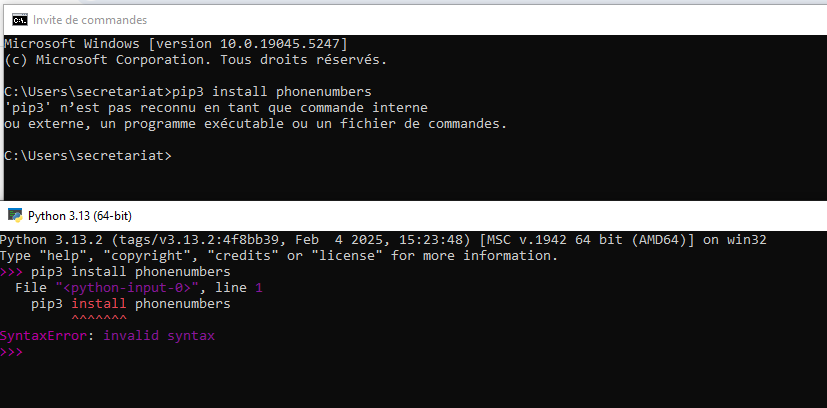
This error occurs because you are missing the phonenumbers library. Open the terminal, activate the virtual environment (venv), and enter the following command: pip3 install phonenumbers
I have version 3.12.8. Anyway for future reference I fixed the problem by copying the files from
C:\Program Files (x86)\python\Lib\site-packages
to
C:\Program Files\Odoo\python\Lib\site-packages
Obviously the python I installed is not the one Odoo is using. I copied the folders phonenumbers and phonenumbers-8.13.53.dist-info.
After that, no restart, it worked.

