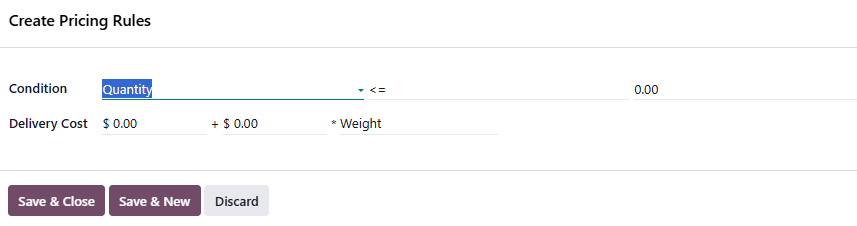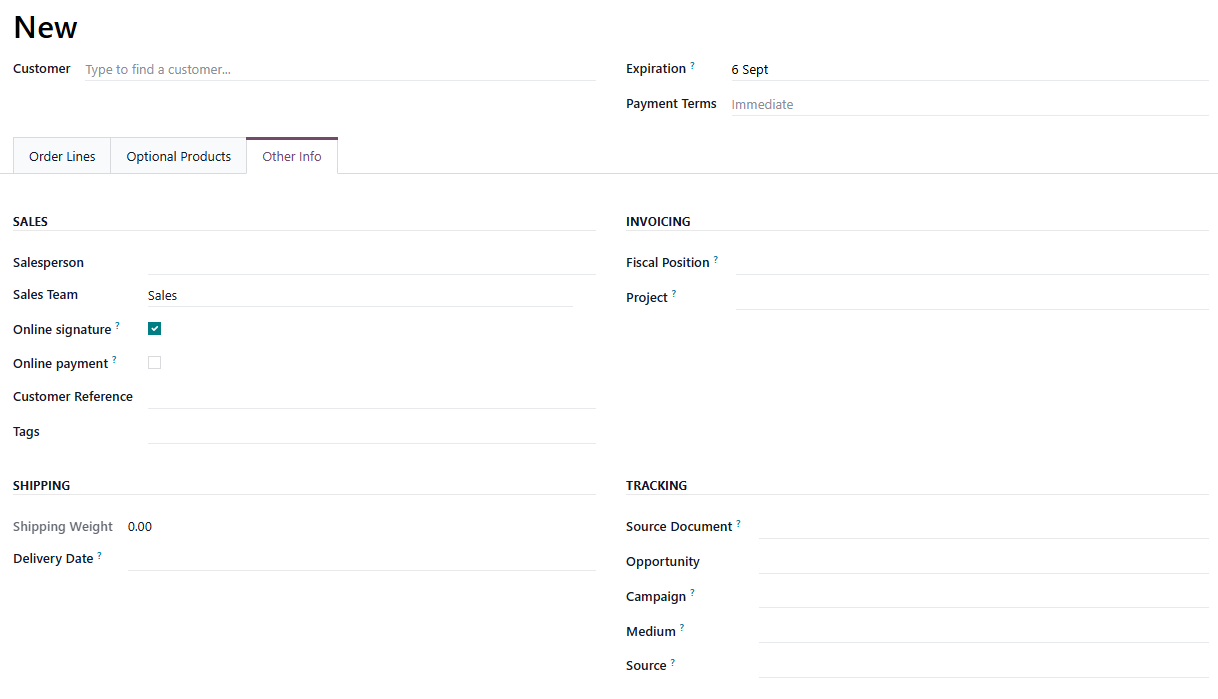A simple custom module can resolve this.
Versions - Odoo 16.0, 17.0, 18.0 and 19.0
Layout:
web_style
__init__.py
__manifest__.py
static/static/src/css/style.css
Contents:
__init__.py
(empty)
__manifest__.py
{
'name': "Web Style: Underline Fields",
'depends': ['web'],
'license': 'LGPL-3',
'assets': {
'web.assets_backend': [
'web_style/static/src/css/style.css',
],
},
}
static/static/src/css/style.css/* Add a soft underline to all fields in the form view */
.o_form_view:not(.o_field_highlight)
.o_field_widget:not(.o_field_invalid):not(.o_field_highlight)
.o_input:not(:hover):not(:focus) {
--o-input-border-color: var(--o-input-border-color-default, #E7E9ED);
Result: