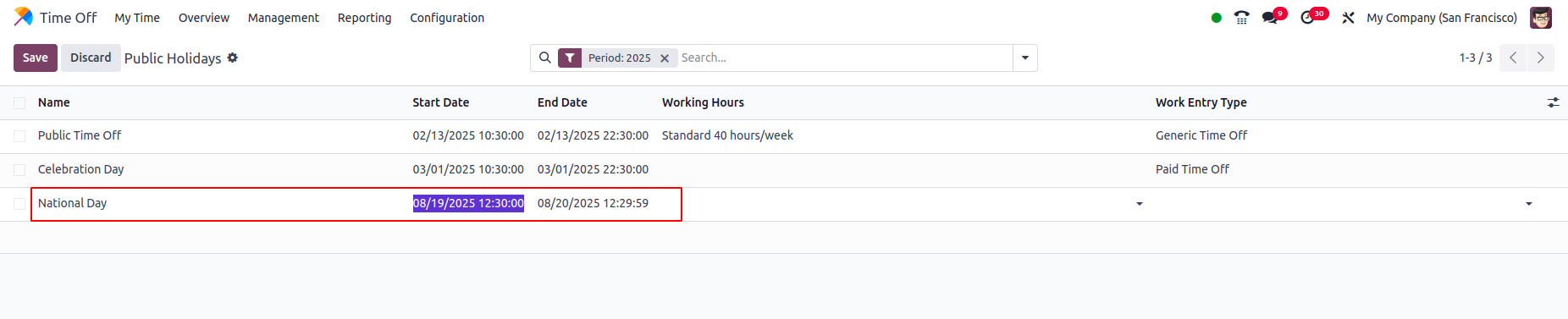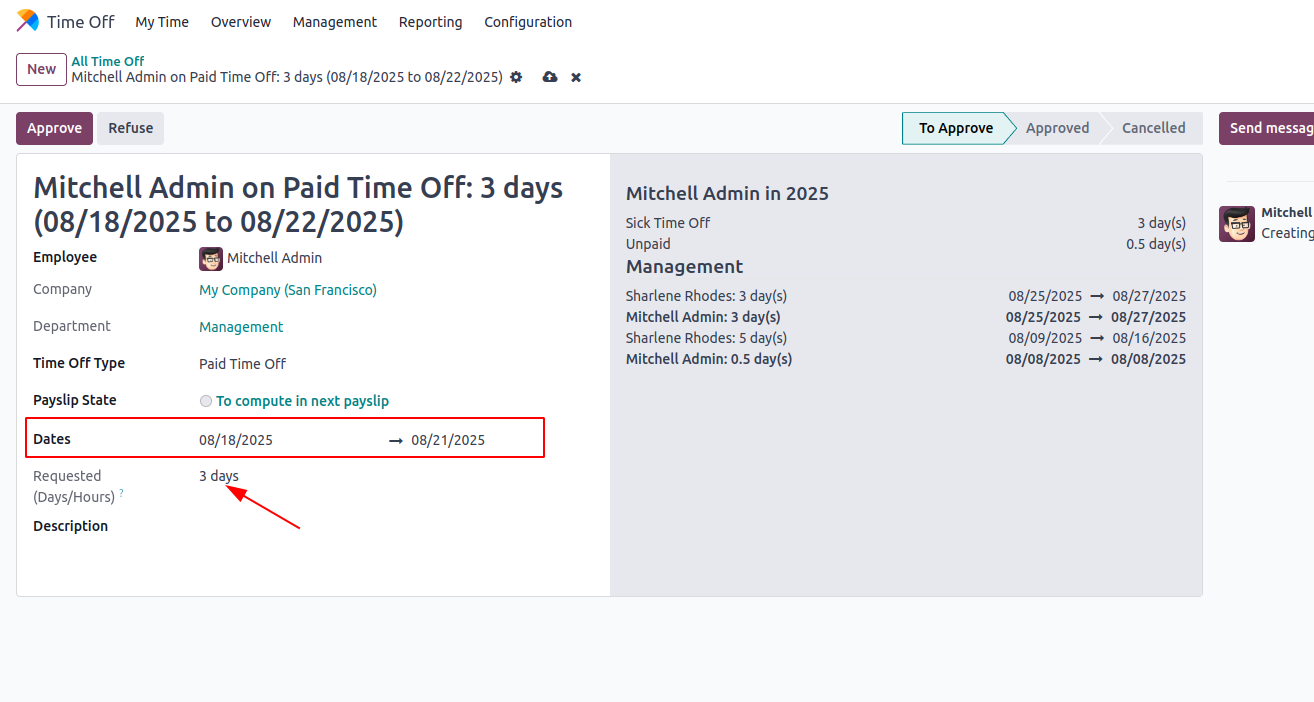Hello Emilio!
I am here to save Odooland (My favorite country in the universe 🌐, by the way)!
Follow the steps below:
- Go to the Time Off App
- Go to configuration
- Select the menu item "Time Off Types"
- Select the Time Off Type you need to include/exclude
- Check or uncheck the field "Public Holiday Included"
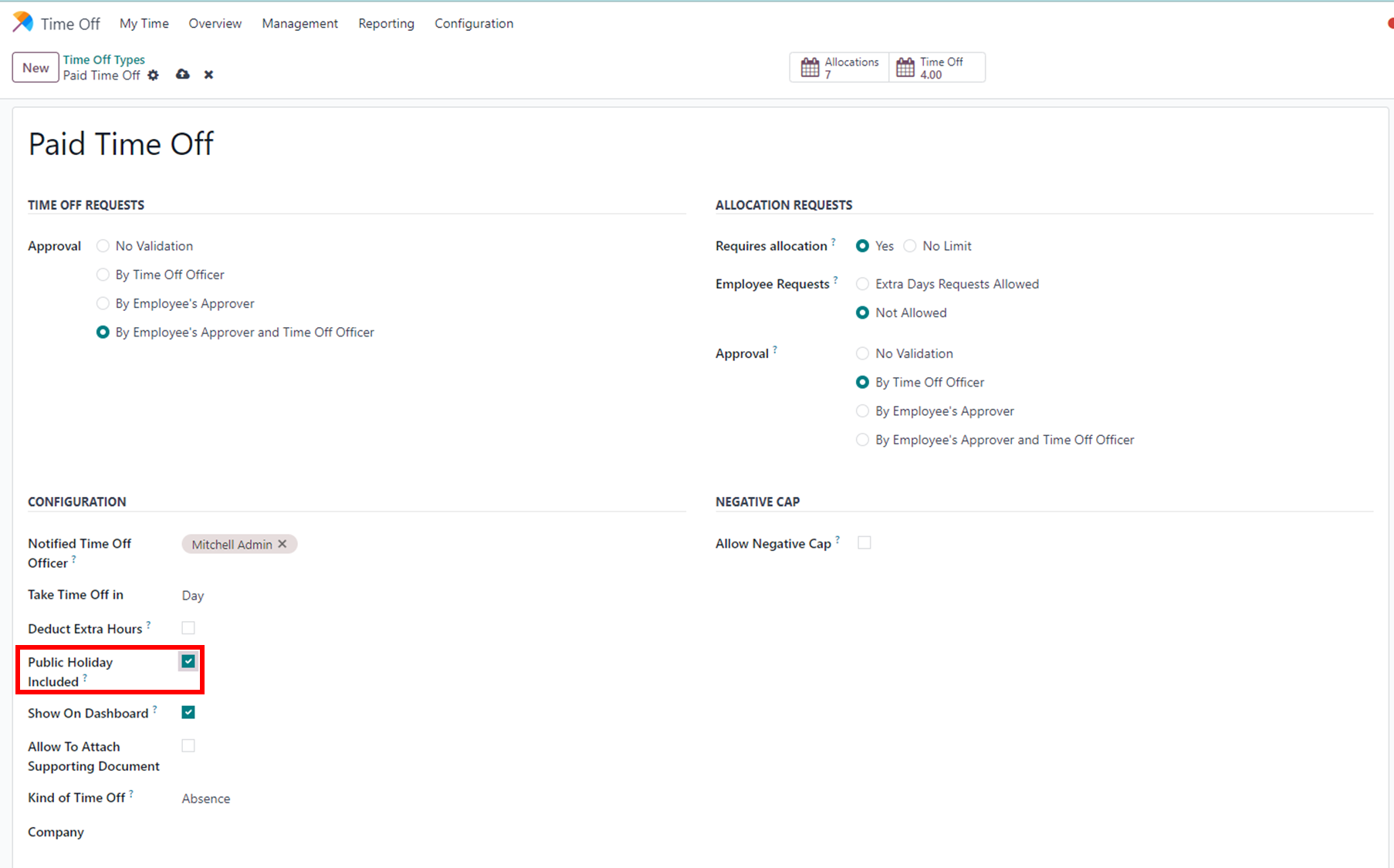
If it is not checked, let's imagine that an employee has a Paid Time Off Balance of 10 days, and requests vacations from Monday to Friday (5 days), but is a Public Holiday called "Odoo Experience 😎" on Wednesday, so in this case Odoo will deduct 4 days instead of 5.
In conclusion, this new feature will allow you to select which Time Off Types should include Holidays and which not. Just keep in mind 2 things:
- You cannot modify the 'Public Holiday Included' setting since one or more leaves for that time off type overlap with public holidays, meaning that the balance of those employees would be affected by this change.
- The include/exclude is specifically by each Time Off